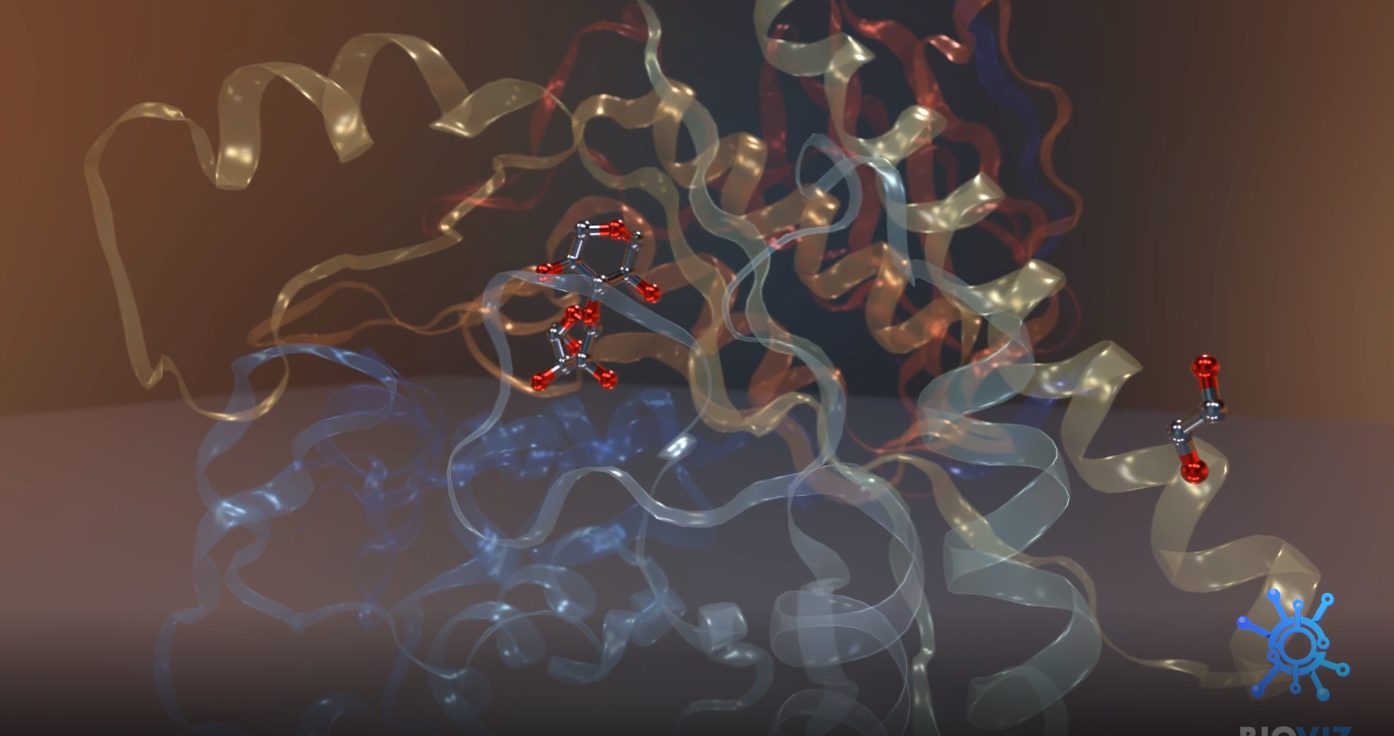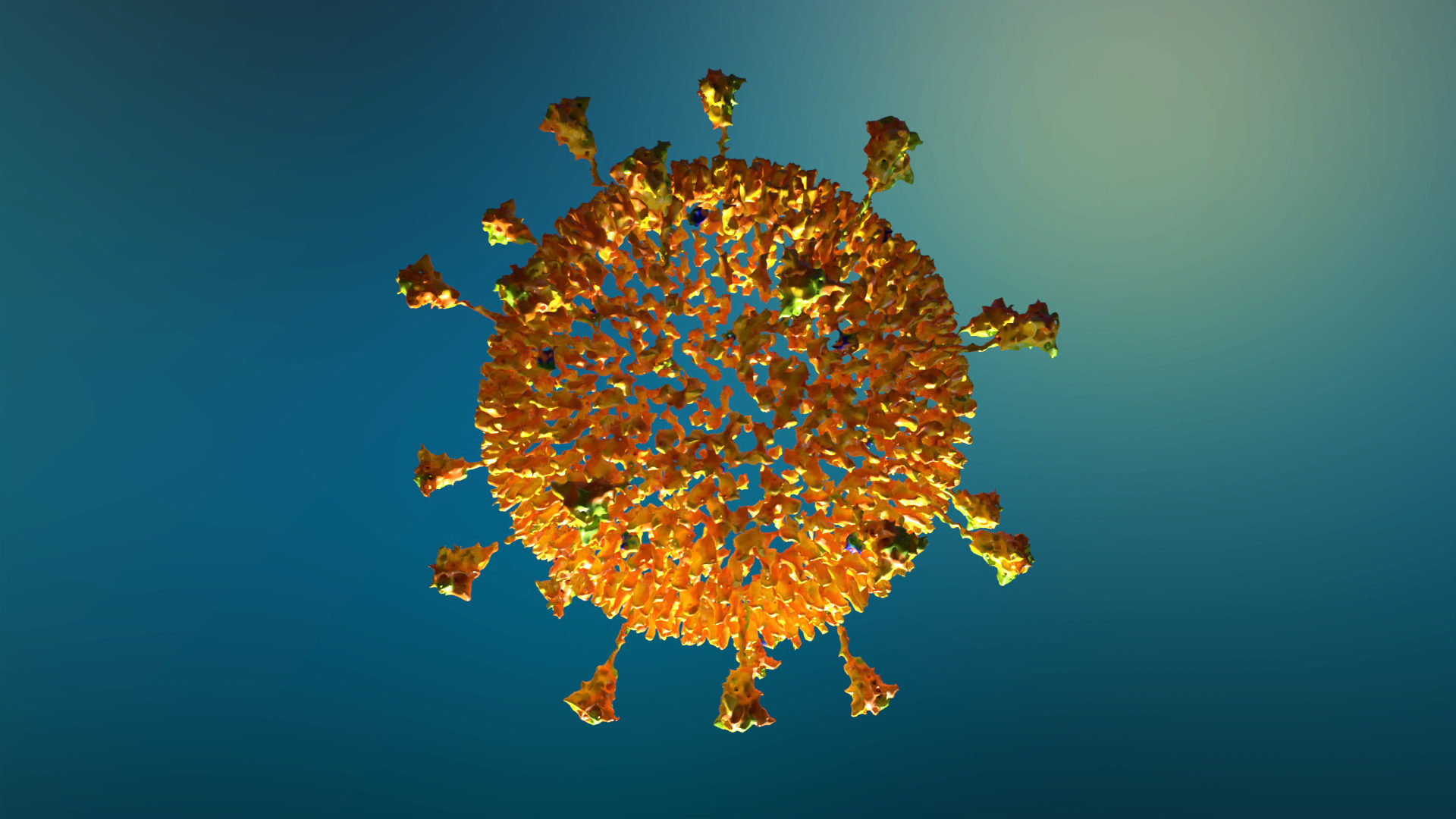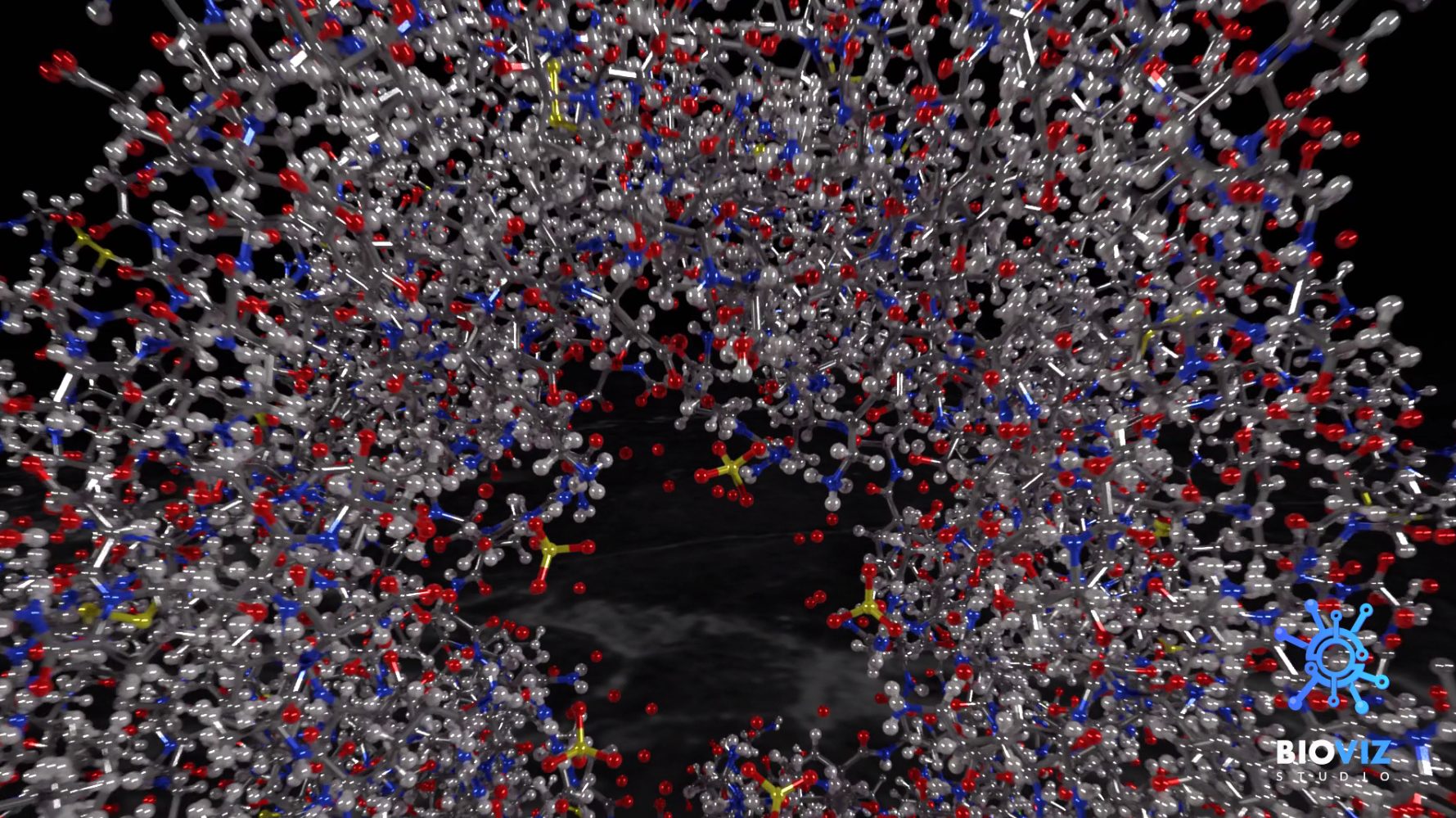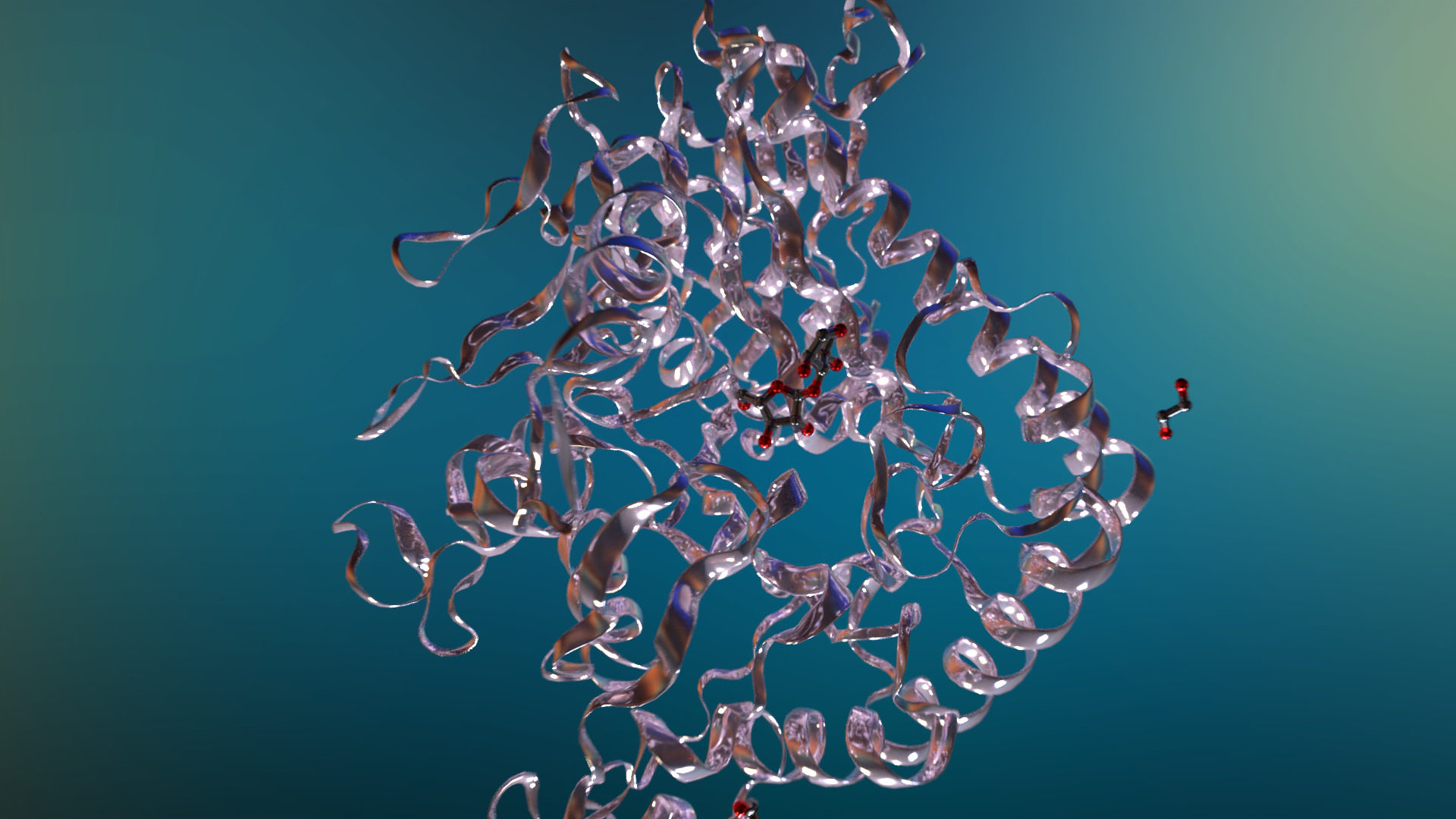As of 2022, we have drastically reduced our pricing! We have
created a much more efficient render back end, and want to pass that
savings on to our users so you can create more gorgeous molecular
animations.
There is no fee to sign in and use BioViz Studio to create animations
and render previews. Final videos are charged by the second and by
pixel resolution (standard def, hi def, 4K).
As a simple example, list price for a Standard HD 5-second video
is $4.50 for academic use.
Preview renders are always free, so you can tweak the look
until you get exactly what you want.
Timing: Five seconds is a good length for an intro spinning
molecule or simple docking animation for a presentation; ten seconds
is best for a more complex animation.
Resolution: SD (standard definition) and Standard HD are good
for social media and laptop presentations; Full HD is crisper for
large projection at meetings. Huge 4K is extreme, but if you're
headlining a big conference, go for it.
Please
contact us
for discounted subscription-plan pricing.
Academic Pricing
SD (480p) | $0.45 | $2.25 | $4.50 |
Standard HD (720p) | $0.90 | $4.50 | $9.00 |
Full HD (1080p) | $1.50 | $7.50 | $15.00 |
Huge 4K (2160p) | $6.00 | $30.00 | $60.00 |
Please
contact us
for student and academic pricing.
Commercial Pricing
SD (480p) | $1.80 | $9.00 | $18.00 |
Standard HD (720p) | $3.60 | $18.00 | $36.00 |
Full HD (1080p) | $6.00 | $30.00 | $60.00 |
Huge 4K (2160p) | $24.00 | $120.00 | $240.00 |